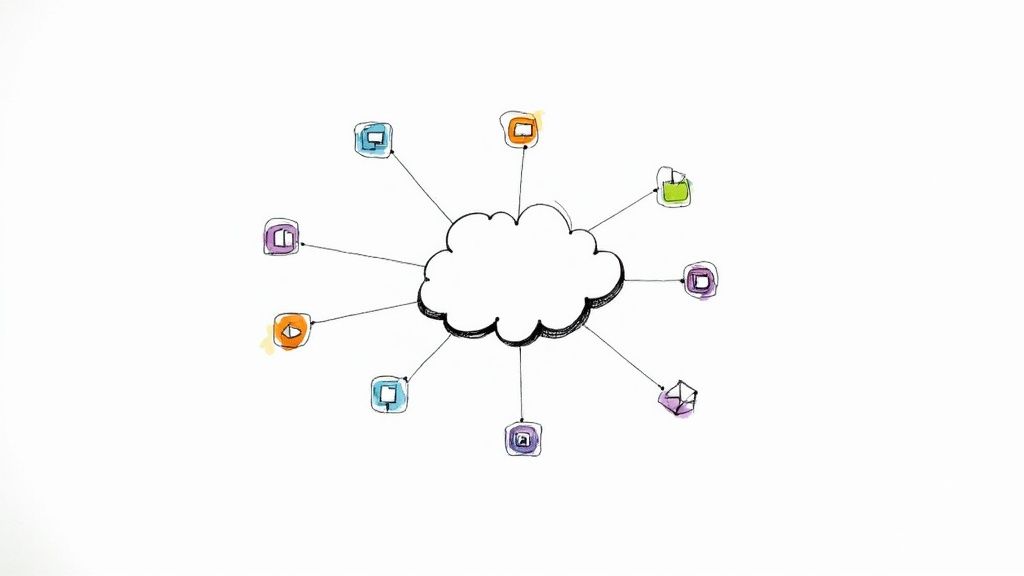
Top 8 API Integration Services to Explore in 2025
Connecting Your Business in 2025: The Power of API Integration
Want to streamline your business and boost efficiency? API integration services connect your software applications, automating tasks and improving data flow. This list of eight top API integration services—Zapier, MuleSoft, Microsoft Power Automate, Postman, Workato, Informatica, Boomi, and Integromat (Make)—will help you find the perfect tool to solve your integration challenges, whether you need to improve customer support, scale your sales, or enhance e-commerce operations. Learn about key features and benefits to make an informed decision for your business in 2025.
1. Zapier
Zapier stands out as a leading API integration service, offering a powerful yet user-friendly platform for connecting thousands of applications without writing a single line of code. This makes it an invaluable tool for businesses of all sizes seeking to streamline operations, automate workflows, and improve efficiency through seamless API integrations. Whether you're a small business owner looking to automate customer support responses or a large enterprise needing to synchronize data across multiple platforms, Zapier provides the flexibility and scalability to meet diverse integration needs. Its core strength lies in its simplicity, enabling users to build complex integrations through an intuitive visual interface.
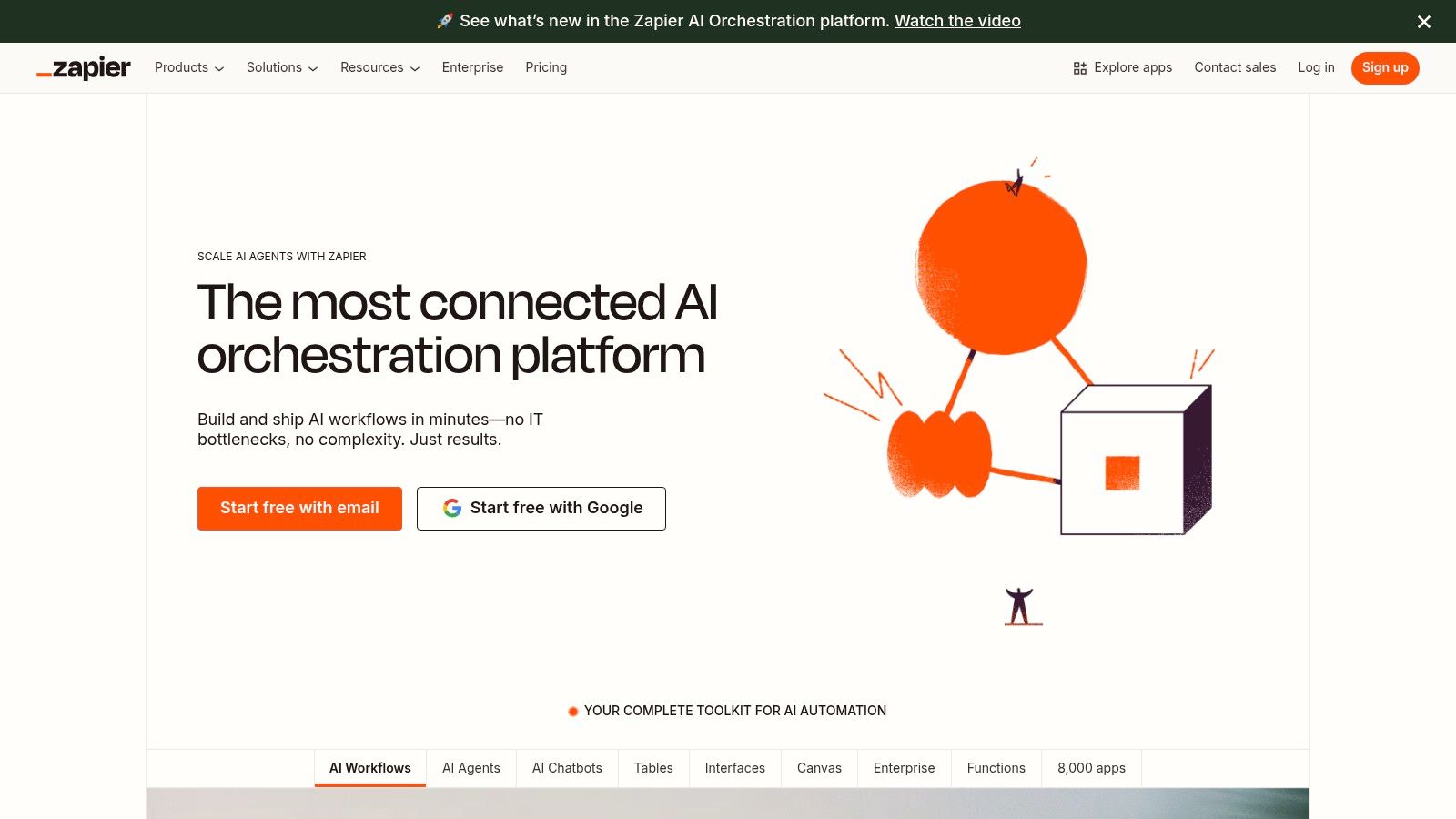
Zapier’s magic lies in its "Zaps," automated workflows that connect two or more apps. A simple example would be automatically adding new email subscribers to a CRM system like Salesforce or sending a Slack notification when a new order is placed in your e-commerce store. More complex Zaps can involve multi-step actions with conditional logic, allowing for fine-grained control over the automation process. For instance, you could set up a Zap that checks if a new lead exists in your CRM, and if not, adds them and sends a personalized welcome email. This eliminates manual data entry, reduces errors, and frees up valuable time for your team to focus on higher-value tasks.
Zapier's extensive library of pre-built integrations for over 5,000 apps and services, from popular marketing tools like Mailchimp and HubSpot to project management platforms like Asana and Trello, simplifies the integration process significantly. This breadth of integrations makes Zapier a versatile solution for businesses looking to connect disparate systems and create a unified, automated workflow. Imagine effortlessly syncing data between your accounting software, CRM, and marketing automation platform – all without requiring any coding knowledge.
For growing tech companies (SaaS/B2B) aiming to scale support and sales, Zapier provides a cost-effective way to automate lead qualification, customer onboarding, and support ticket routing. E-commerce platforms can leverage Zapier to provide 24/7 shopper assistance by integrating with live chat tools and automating order fulfillment processes. Even large enterprises with complex integration needs can benefit from Zapier’s robust platform and dedicated support options.
Zapier offers flexible pricing plans, including a free tier for basic usage. This allows users to experiment with the platform and build simple Zaps before committing to a paid subscription. Paid plans offer higher usage limits, access to more premium apps, and advanced features like multi-step Zaps and conditional logic. While the free tier is a great starting point, businesses with high-volume integration needs should consider the paid plans to avoid hitting usage limits and ensure uninterrupted automation.
While Zapier is undeniably a powerful tool, it's important to be aware of its limitations. For highly complex integrations requiring deep customization, Zapier might not offer the same level of flexibility as custom-coded solutions. Furthermore, heavy reliance on Zapier can introduce dependencies on third-party API stability. Occasional delays in data processing can occur, especially during peak usage times. Finally, while the user-friendly interface is a major advantage, it can also be a limiting factor for users who require granular control over API requests and responses.
Implementation and Setup Tips:
- Start small: Begin with simple Zaps connecting two apps before progressing to more complex workflows.
- Explore pre-built templates: Zapier offers a library of pre-built Zap templates to help you get started quickly.
- Test thoroughly: Always test your Zaps in a test environment before deploying them to production.
- Monitor usage: Keep an eye on your Zap usage to avoid exceeding your plan's limits.
For businesses seeking a no-code solution to API integration, Zapier offers a compelling blend of simplicity, power, and flexibility. Its extensive app ecosystem, user-friendly interface, and flexible pricing plans make it an ideal choice for organizations looking to automate their workflows and streamline their operations. You can explore their offerings further at https://zapier.com.
2. MuleSoft
MuleSoft's Anypoint Platform stands out as a leading choice among API integration services, particularly for enterprise-level organizations seeking robust and scalable solutions. It provides a comprehensive suite of tools to manage, design, and integrate APIs, making it a powerful option for businesses with complex integration needs. It excels in handling large volumes of data and transactions, while also offering advanced security and governance features crucial for sensitive data management. This positions MuleSoft as a top contender for businesses requiring high-performance and secure API integrations. Its extensive capabilities, however, come at a cost, making it less suitable for smaller organizations with simpler needs.
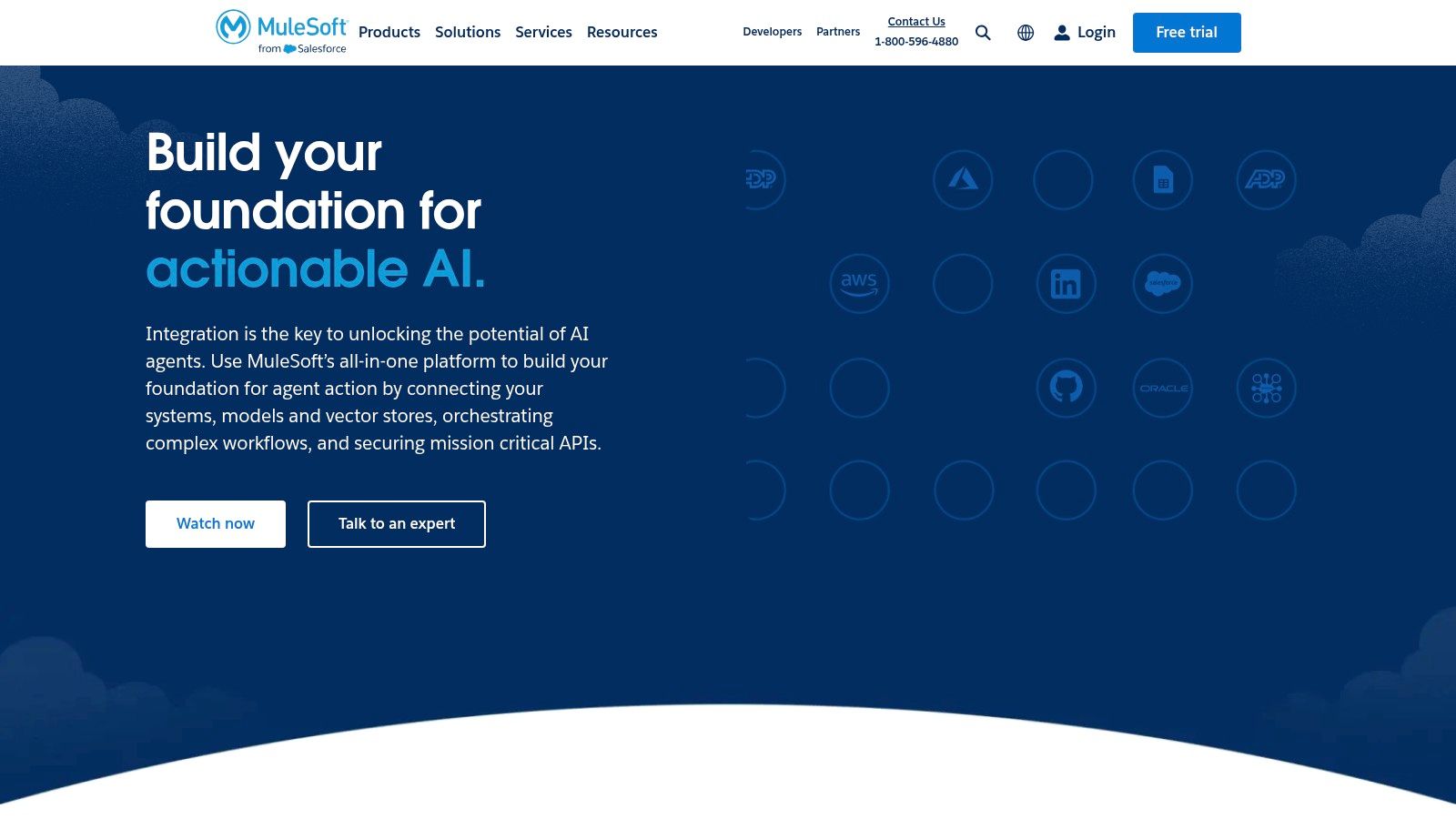
The Anypoint Platform's strength lies in its comprehensive API lifecycle management. From design and development to deployment and management, MuleSoft provides a unified platform to handle every stage of the API journey. This streamlined approach allows for greater efficiency and control, enabling organizations to accelerate their digital transformation initiatives. A key feature is its vast library of pre-built connectors for over 300 systems, including popular CRM, ERP, and cloud platforms. This significantly reduces development time and effort, allowing businesses to quickly integrate with various applications and services, even legacy systems. For companies aiming to improve connections between various software and platforms, perhaps looking to better integrate their CRM, you might want to Learn more about MuleSoft.
One of MuleSoft's standout features is its robust security and governance framework. It offers advanced security controls, including encryption, access management, and threat protection, ensuring data integrity and compliance with industry regulations. This is particularly critical for industries handling sensitive data, such as finance and healthcare. Furthermore, the platform's real-time monitoring and analytics capabilities provide valuable insights into API performance and usage, allowing businesses to proactively identify and address potential issues. This level of visibility is crucial for maintaining optimal performance and ensuring a seamless user experience.
MuleSoft supports hybrid and multi-cloud deployment options, providing flexibility for organizations with diverse infrastructure needs. This allows businesses to choose the deployment model that best suits their specific requirements, whether it's on-premise, cloud-based, or a hybrid approach. This adaptability makes MuleSoft a versatile solution for businesses operating in complex IT environments.
While MuleSoft offers a wealth of features and benefits, it's important to consider its potential drawbacks. The platform's comprehensive capabilities come at a premium price, making it a significant investment, especially for smaller businesses. Furthermore, the platform's complexity can lead to a steep learning curve, requiring dedicated technical expertise for implementation and management. The initial setup and configuration process can also be complex, requiring careful planning and execution. For organizations with simpler integration needs, MuleSoft's extensive features might be overkill, making it a less cost-effective option.
Specifically, implementing MuleSoft involves several steps: defining the API strategy, designing the API using RAML or OpenAPI specification, developing the API using Anypoint Studio, deploying the API to the Anypoint Platform, and managing the API through the platform's management console. It's crucial to have skilled developers familiar with the platform and integration best practices.
For growing tech companies, SaaS businesses, and e-commerce platforms looking to scale their operations and improve efficiency, MuleSoft can be a powerful tool. Its scalability, comprehensive features, and robust security make it a suitable choice for managing complex integration scenarios. However, small businesses with limited budgets and simpler integration needs might find MuleSoft's cost and complexity prohibitive. Evaluating the specific needs and resources of your organization is crucial in determining if MuleSoft is the right fit for your API integration strategy. Alternatives like Zapier or IFTTT might be more suitable for smaller businesses with less demanding requirements. For large enterprises with complex integrations and stringent security requirements, however, MuleSoft's comprehensive capabilities make it a compelling option.
3. Microsoft Power Automate
Microsoft Power Automate, formerly known as Microsoft Flow, stands out as a versatile API integration service empowering businesses to automate workflows and connect various applications and services. Its strength lies in its deep integration within the Microsoft ecosystem while offering compatibility with hundreds of third-party applications, making it a compelling choice for organizations already leveraging Microsoft products. This robust platform enables businesses to streamline operations, enhance productivity, and optimize workflows through automated processes, ultimately freeing up valuable time and resources. From automating mundane tasks to orchestrating complex business processes, Power Automate provides a user-friendly interface for building and managing integrations without requiring extensive coding expertise. This makes it an attractive solution for businesses of all sizes seeking to improve efficiency and unlock the full potential of their applications and services.
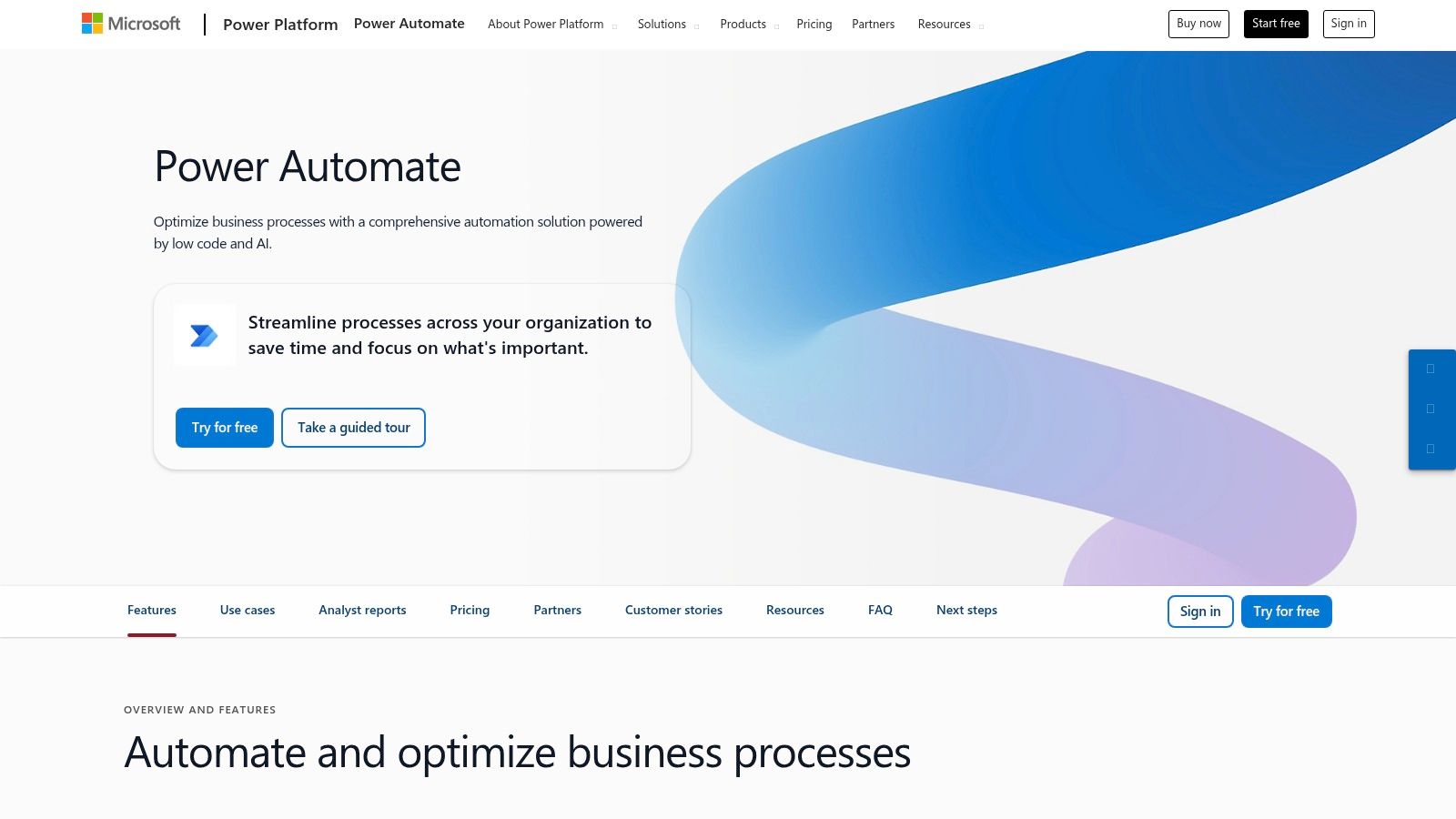
Power Automate's key feature is its extensive library of over 400 pre-built connectors, facilitating seamless API integration services with popular platforms like Salesforce, Dynamics 365, SharePoint, Twitter, and more. This means less time wrestling with complex code and more time focusing on core business objectives. Imagine automating customer onboarding by instantly adding new subscribers to your CRM and email marketing list, or triggering notifications to your team whenever a critical event occurs in your project management software. These are just a few examples of the countless possibilities unlocked by Power Automate's API integration capabilities.
For organizations deeply entrenched in the Microsoft 365 ecosystem, Power Automate offers unparalleled integration. This seamless connectivity unlocks unique opportunities for automating workflows within familiar applications like Excel, Outlook, and Teams. For instance, you could automatically save email attachments to OneDrive, create tasks in Planner from flagged emails, or generate reports from SharePoint data. This tight integration with the Microsoft ecosystem is a significant advantage for businesses already utilizing these tools, streamlining workflows and enhancing productivity.
Beyond pre-built connectors, Power Automate provides robust customization options. Users can create custom connectors to integrate with proprietary or niche applications, expanding the platform's reach beyond readily available integrations. This ensures that Power Automate can adapt to the specific needs of any business, regardless of the applications they rely on. The platform also supports both desktop and cloud-based automation, catering to diverse operational requirements.
While Power Automate shines within the Microsoft ecosystem, its functionality outside this environment can be somewhat limited compared to specialized API integration services like Zapier or IFTTT. Also, navigating the complex licensing structure can be challenging, requiring careful consideration of the specific features and usage limits required by your business. While basic automation needs may be met with lower-tier plans, unlocking advanced features like AI-powered automation suggestions requires a premium subscription. Furthermore, performance can sometimes be slower than specialized tools, particularly for complex workflows involving numerous integrations.
Pricing and Technical Requirements: Power Automate offers a range of pricing plans, from free options for individual users to enterprise-grade plans with advanced features and higher usage limits. Technical requirements are minimal, primarily relying on a Microsoft account and internet access. For custom connector development, some coding knowledge might be beneficial.
Implementation Tips: Start by identifying repetitive tasks that could benefit from automation. Leverage the pre-built connectors for quick integrations with popular applications. The visual workflow designer simplifies the process of building and managing automations, even for users without coding experience. Explore the AI-powered automation suggestions to identify potential optimization opportunities.
Power Automate's robust features, deep integration with the Microsoft ecosystem, and user-friendly interface make it a powerful API integration service for businesses of all sizes. While its strengths lie within the Microsoft sphere, its versatility and customization options extend its reach beyond, offering a valuable tool for streamlining operations, boosting productivity, and driving efficiency across various workflows. If you're seeking a cost-effective and easy-to-use API integration platform, especially if you're already invested in the Microsoft ecosystem, Power Automate deserves serious consideration. You can explore further and get started at https://powerautomate.microsoft.com.
4. Postman
Postman is more than just a tool; it's a comprehensive API development platform that simplifies the entire API lifecycle, from design and testing to documentation and monitoring. While its powerful features cater to developers, its API integration services also offer significant value for businesses seeking robust and efficient integrations. This makes it a valuable asset for a variety of organizations, including small businesses, growing tech companies, e-commerce platforms, and large enterprises looking to streamline their API integrations.
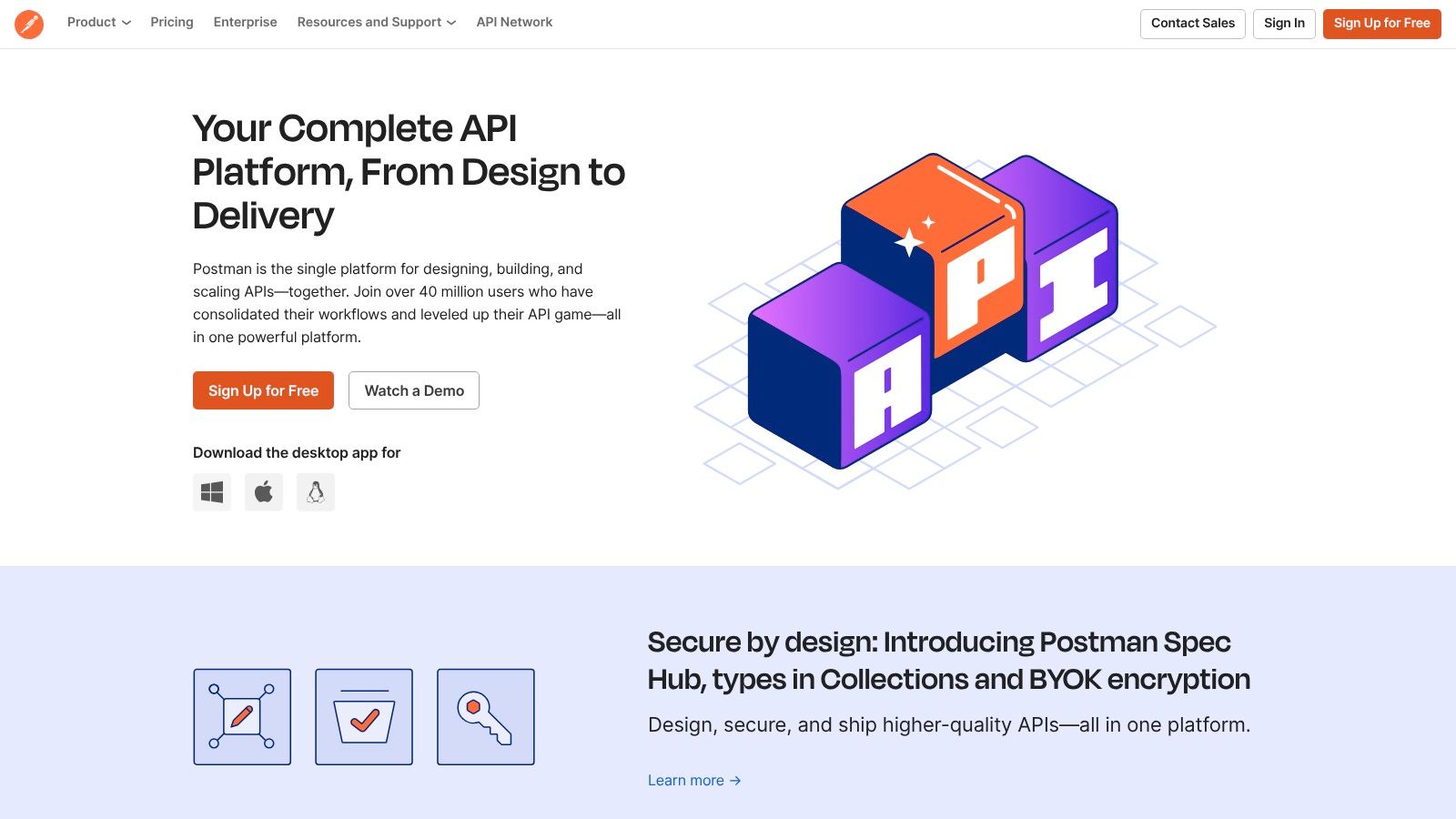
Postman’s strength lies in its ability to manage the entire API lifecycle. Its user-friendly interface provides a centralized platform for designing, testing, documenting, and monitoring APIs. This simplifies the process of connecting different software systems, enabling seamless data exchange and workflow automation. For example, an e-commerce business could use Postman to integrate its online store with its inventory management system, automatically updating stock levels and preventing overselling. A SaaS company could leverage Postman to connect its CRM with its marketing automation platform, enabling personalized email campaigns based on customer behavior. The possibilities for API integration services with Postman are vast and adaptable to various business needs.
Postman shines with its rich set of features: an API testing and development environment; automated API testing and monitoring to catch errors early and ensure reliability; API documentation and collaboration tools to streamline teamwork and knowledge sharing; mock servers and environment management for simulating real-world scenarios during development; and integration with CI/CD pipelines for seamless deployment. These features combine to provide a robust platform for building and managing API integrations. For example, the automated testing feature can be used to validate API integrations regularly, ensuring they continue to function correctly even after code changes. This contributes significantly to the stability and reliability of a business's integrated systems.
One of Postman's greatest strengths is its wide adoption and active community. Being an industry-standard tool, it benefits from extensive documentation, learning resources, and community support. This makes it easier for teams to onboard and leverage the platform's capabilities. Learn more about Postman for more specific examples of its integration capabilities.
While Postman’s comprehensive feature set makes it a powerful tool, it also introduces some complexities. It's primarily geared towards developers and requires technical knowledge for advanced features, which can be overwhelming for non-technical users. For instance, setting up complex testing scenarios or configuring mock servers requires an understanding of API protocols and data structures. Similarly, while Postman offers a free tier, its premium features, which unlock team collaboration and advanced functionalities, can be expensive for some teams. Comparing it to other tools like Zapier or IFTTT, which focus on no-code integrations, highlights Postman's more technical orientation. Zapier and IFTTT are ideal for simpler integrations and require less technical expertise, while Postman is better suited for complex integrations and API lifecycle management.
Implementing Postman involves downloading the desktop application or using the web version. Teams can start by importing existing APIs or creating new ones from scratch. The platform’s intuitive interface makes it easy to design API requests, test endpoints, and analyze responses. Postman also offers extensive documentation and tutorials to guide users through the different features and best practices. For those focusing on api integration services, Postman's documentation provides specific guidance on how to set up and manage integrations efficiently.
In conclusion, Postman earns its place on this list for its comprehensive API development and integration capabilities. While it may require some technical expertise, the power and flexibility it offers for managing the entire API lifecycle make it a valuable tool for businesses seeking robust and efficient API integrations. Its strengths lie in its comprehensive feature set, wide adoption, and active community support. While the cost of premium features and the technical learning curve are factors to consider, Postman remains a top contender for those serious about API integration and development.
5. Workato
Workato stands out as a robust API integration services platform, going beyond basic connectivity by incorporating intelligent automation. It merges the capabilities of an integration platform-as-a-service (iPaaS) with robotic process automation (RPA), offering a powerful solution for businesses of all sizes, though it shines brightest in the enterprise space. Workato aims to empower both technical and business users to build and manage integrations, automating complex workflows without extensive coding knowledge. This makes it a strong contender for organizations looking to streamline operations, improve data flow, and boost overall efficiency through API integration. Its intelligent automation capabilities allow it to learn and adapt to changing business needs, making it a future-proof solution for your integration requirements.
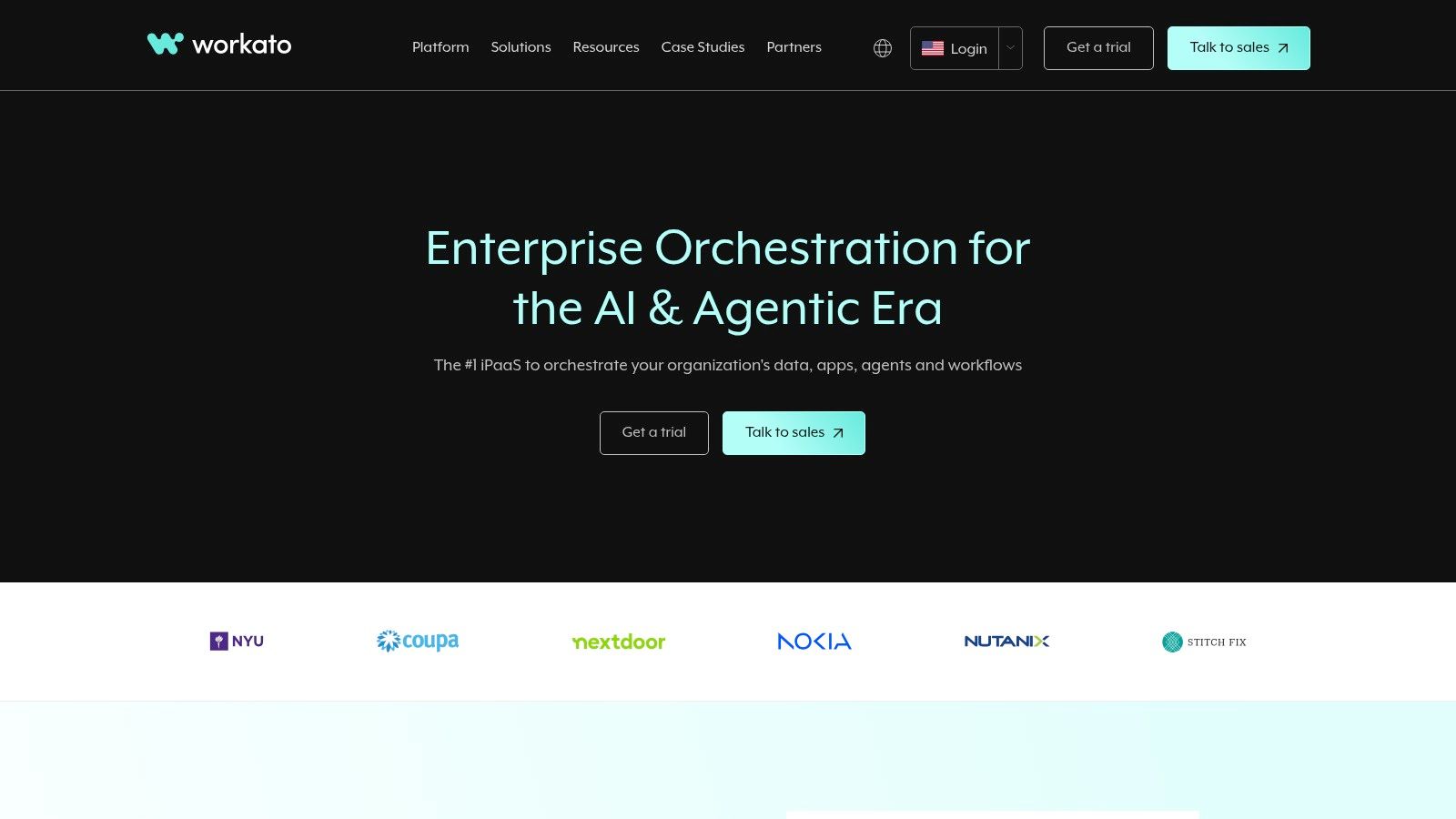
Workato offers a vast library of 1000+ pre-built connectors to popular applications like Salesforce, NetSuite, Slack, and more. This extensive connector library minimizes the need for custom coding when integrating with commonly used business tools. This drastically reduces the time and resources required for setup, allowing your team to focus on core business objectives rather than wrestling with complex integration processes. Furthermore, Workato’s AI-powered integration recommendations help users identify and implement the most efficient integration strategies. Imagine needing to connect your CRM with your marketing automation platform. Workato can suggest the optimal integration flow based on best practices and your specific data requirements. This intelligent guidance significantly simplifies the integration process, even for complex scenarios.
For growing tech companies (SaaS/B2B) and e-commerce platforms, Workato's real-time data processing capabilities enable seamless data synchronization across various platforms. This is crucial for maintaining accurate inventory, managing customer data, and ensuring a consistent brand experience across all channels. For instance, an e-commerce business can leverage Workato to instantly update inventory levels across its online store, warehouse management system, and accounting software whenever a sale is made, preventing overselling and ensuring accurate financial reporting. Large enterprises in need of custom integrations benefit from Workato's enterprise-grade security and governance features, including role-based access control and data encryption. This ensures compliance with industry regulations and protects sensitive data throughout the integration process.
While Workato offers powerful features, it's essential to consider its potential drawbacks. The platform’s pricing structure, while justifiable for its enterprise-grade features, might be a barrier for smaller businesses with limited budgets. The limited free tier functionality might also restrict exploration and testing for those just starting out. While the user interface is generally user-friendly, the sheer number of features and customization options can sometimes feel overwhelming for smaller businesses with simpler integration needs. In such cases, a more streamlined iPaaS solution might be a better fit. Finally, while customization is possible, it can be somewhat restricted compared to platforms that offer more open-ended development options.
Implementing Workato involves several key steps. Begin by clearly defining your integration goals and identifying the applications you need to connect. Workato’s extensive documentation and community forums provide valuable resources for guidance. Leverage the pre-built connectors whenever possible to accelerate the integration process. Thoroughly test your integrations before deploying them to production to ensure smooth and error-free operation. For complex integrations, consider engaging Workato's professional services team or certified partners for expert assistance.
Compared to similar tools like Zapier or IFTTT, Workato offers a more robust and enterprise-focused solution. While Zapier and IFTTT excel at simpler, point-to-point integrations, Workato handles more complex, multi-step workflows with ease. Its AI-powered features and enterprise-grade security also set it apart. If your integration needs are relatively basic, Zapier or IFTTT might suffice. However, for businesses requiring sophisticated automation, robust security, and the ability to handle large data volumes, Workato presents a compelling value proposition, especially for enterprise-level API integration services. You can explore their offerings further on their website: https://www.workato.com.
6. Informatica
Informatica is a powerful enterprise-grade platform renowned for its robust data integration and management capabilities. It offers a comprehensive suite of API integration services designed to handle complex data transformations, real-time processing, and large-scale integrations, making it a suitable choice for enterprises with demanding data management needs. While Informatica provides a solid foundation for connecting disparate systems and streamlining data flows, its complexity and cost make it more appropriate for larger organizations rather than smaller businesses. If your organization requires advanced data transformation and governance capabilities within a highly scalable environment, Informatica is worth considering. However, its complexity and cost might be overkill for simpler API integration needs.
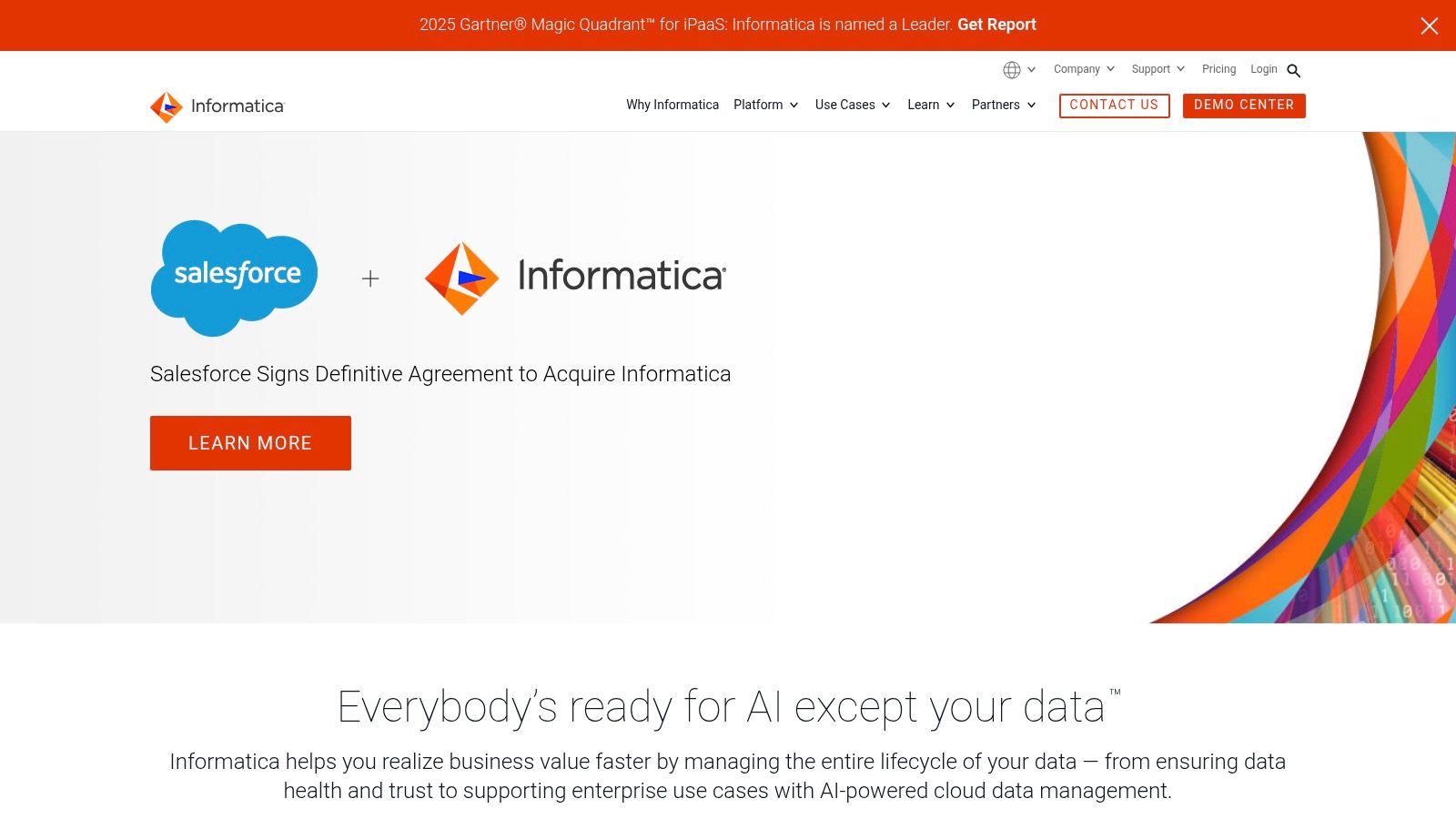
Informatica’s API integration services are particularly well-suited for scenarios requiring intricate data transformations and mappings. Imagine a large e-commerce platform needing to integrate data from various sources like CRM, ERP, and marketing automation systems. Informatica excels in these complex environments, providing the tools necessary to extract, transform, and load (ETL) data from diverse systems, ensuring data consistency and accuracy across the enterprise. Its real-time processing capabilities also enable businesses to respond quickly to changing market conditions and customer demands. For instance, real-time inventory updates driven by API integrations can optimize supply chain management and improve customer satisfaction.
Among its key features are enterprise-grade data integration and ETL capabilities, real-time and batch processing options, advanced data transformation and mapping tools, and support for both cloud-native and hybrid deployment models. It also provides comprehensive data governance and quality tools, which are crucial for maintaining data integrity and compliance within large organizations. These features collectively empower businesses to build robust and scalable API integrations that can handle high volumes of data while ensuring data quality and security.
Informatica’s robust enterprise-grade platform and excellent data transformation capabilities make it a compelling choice for organizations dealing with complex data integration challenges. Its strong performance for large-scale integrations and comprehensive data governance features further solidifies its position as a leader in the enterprise data integration space. However, Informatica’s strength also lies in its specialized focus, making it a less suitable option for smaller businesses or projects with simpler integration needs. It is a very expensive platform, primarily targeting large enterprises with significant IT budgets and resources. Furthermore, the platform has a steep learning curve, requiring specialized skills for implementation and maintenance. Its complexity can also lead to longer implementation timelines and increased maintenance overhead.
Compared to more lightweight API integration platforms like Zapier or MuleSoft Anypoint Platform, Informatica offers significantly greater power and scalability but at a considerably higher cost and complexity. Zapier and similar tools are better suited for smaller businesses or projects requiring simpler integrations, while MuleSoft offers a middle ground with a more user-friendly interface and a broader range of pricing options. Choosing the right platform depends heavily on the specific needs and resources of the organization.
Implementing Informatica requires careful planning and execution due to its complexity. Organizations should invest in proper training for their IT teams to effectively utilize the platform's features. It’s also recommended to start with a pilot project to test the integration and identify any potential issues before deploying it enterprise-wide. Working with an experienced Informatica partner can significantly streamline the implementation process and ensure a successful outcome.
While specific pricing information for Informatica's API integration services isn't readily available publicly, it typically involves a subscription-based model tailored to the specific needs and usage of the organization. Potential users are encouraged to contact Informatica directly for detailed pricing information and to discuss their specific requirements. You can explore more about Informatica and its offerings on their website: https://www.informatica.com
7. Boomi
Dell Boomi is a robust cloud-based integration platform-as-a-service (iPaaS) that simplifies API integration, streamlines data management, and automates workflows. It offers a centralized platform for connecting applications, data, and processes, making it a valuable tool for businesses operating in hybrid IT environments. Boomi excels at enabling seamless data flow between various systems, empowering organizations to achieve greater efficiency and unlock the full potential of their data. It’s especially well-suited for businesses looking to break down data silos, improve operational agility, and create more connected customer experiences. If you're seeking a comprehensive solution for API integration services, Boomi is definitely worth considering.
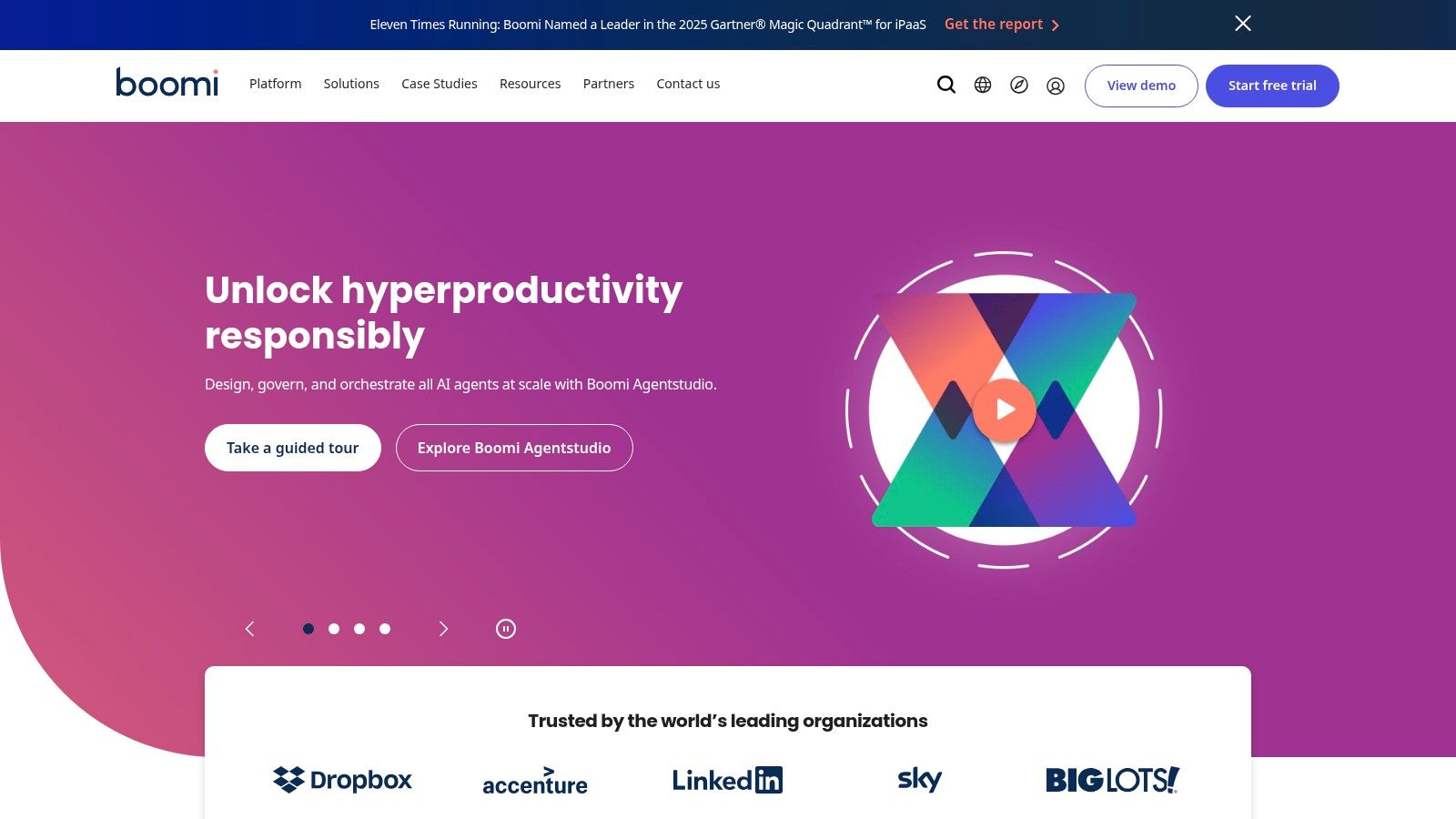
Boomi's strength lies in its low-code, drag-and-drop interface, making complex integrations more accessible to users without extensive coding experience. Its pre-built connectors expedite the integration process, allowing businesses to connect to various applications and data sources quickly. This ease of use combined with its powerful features makes Boomi a compelling choice for API integration services, particularly for organizations seeking a balance between functionality and usability. Learn more about Boomi for a deeper understanding of its integration capabilities.
One of Boomi's key features is its extensive library of 200+ pre-built connectors, enabling integration with a wide range of popular applications and technologies. This drastically reduces development time and effort, allowing businesses to focus on strategic initiatives rather than complex coding. From CRM systems like Salesforce and Dynamics 365 to ERP platforms like SAP and NetSuite, Boomi facilitates seamless data exchange between critical business systems. Its API management and design capabilities further enhance this, empowering users to create, publish, and manage APIs efficiently.
Furthermore, Boomi provides robust data management and quality tools, including master data management (MDM) capabilities. This ensures data consistency and accuracy across the organization, which is crucial for making informed business decisions. B2B/EDI integration support also makes Boomi a suitable choice for businesses that need to exchange data with trading partners electronically. This comprehensive set of features positions Boomi as a versatile iPaaS solution capable of handling a wide variety of integration needs.
While Boomi offers a powerful suite of tools, it's important to consider its potential drawbacks. Cost can be a significant factor, especially for smaller organizations. While Boomi offers various pricing tiers, the more advanced features come at a premium. Furthermore, while the platform excels at handling common integration scenarios, highly complex integrations might require custom coding, which can limit flexibility. Performance can also be a concern with highly complex integrations, and users may experience a learning curve when utilizing advanced features.
Boomi's pricing model is subscription-based and varies depending on the chosen features and integration needs. While specific pricing isn't publicly available, it generally caters to a range of business sizes, from small businesses to large enterprises. Technical requirements for using Boomi are minimal, as it's a cloud-based platform accessible through a web browser.
Compared to other iPaaS solutions like MuleSoft Anypoint Platform and Jitterbit, Boomi stands out for its ease of use and extensive connector ecosystem. While MuleSoft offers greater flexibility and customization options, its complexity can be daunting for less technical users. Jitterbit, on the other hand, offers a more affordable option, but may lack the breadth of features and connectors available in Boomi.
Implementing Boomi effectively requires careful planning and consideration of your integration goals. Start by clearly defining your integration requirements and identifying the systems you need to connect. Leverage Boomi's pre-built connectors whenever possible to streamline the integration process. Thoroughly test your integrations before deploying them to production to ensure seamless data flow and identify any potential issues. While the drag-and-drop interface makes basic integrations relatively simple, consider investing in training for more complex scenarios to maximize the platform's potential.
8. Integromat (Make)
Integromat, now rebranded as Make, stands out as a powerful and versatile API integration service designed for businesses seeking robust automation capabilities. Unlike simpler tools that focus primarily on basic integrations, Make empowers users to build complex workflows and manipulate data with ease, making it a top contender for organizations of all sizes, from startups to enterprises. This visual platform offers a comprehensive suite of features, enabling you to connect various applications and automate tasks without writing a single line of code. Its strength lies in combining user-friendliness with advanced functionalities, making it an ideal solution for a broad spectrum of API integration needs. Whether you’re looking to streamline customer support, scale sales operations, enhance e-commerce automation, or build custom integrations, Make offers a compelling platform to achieve your goals.
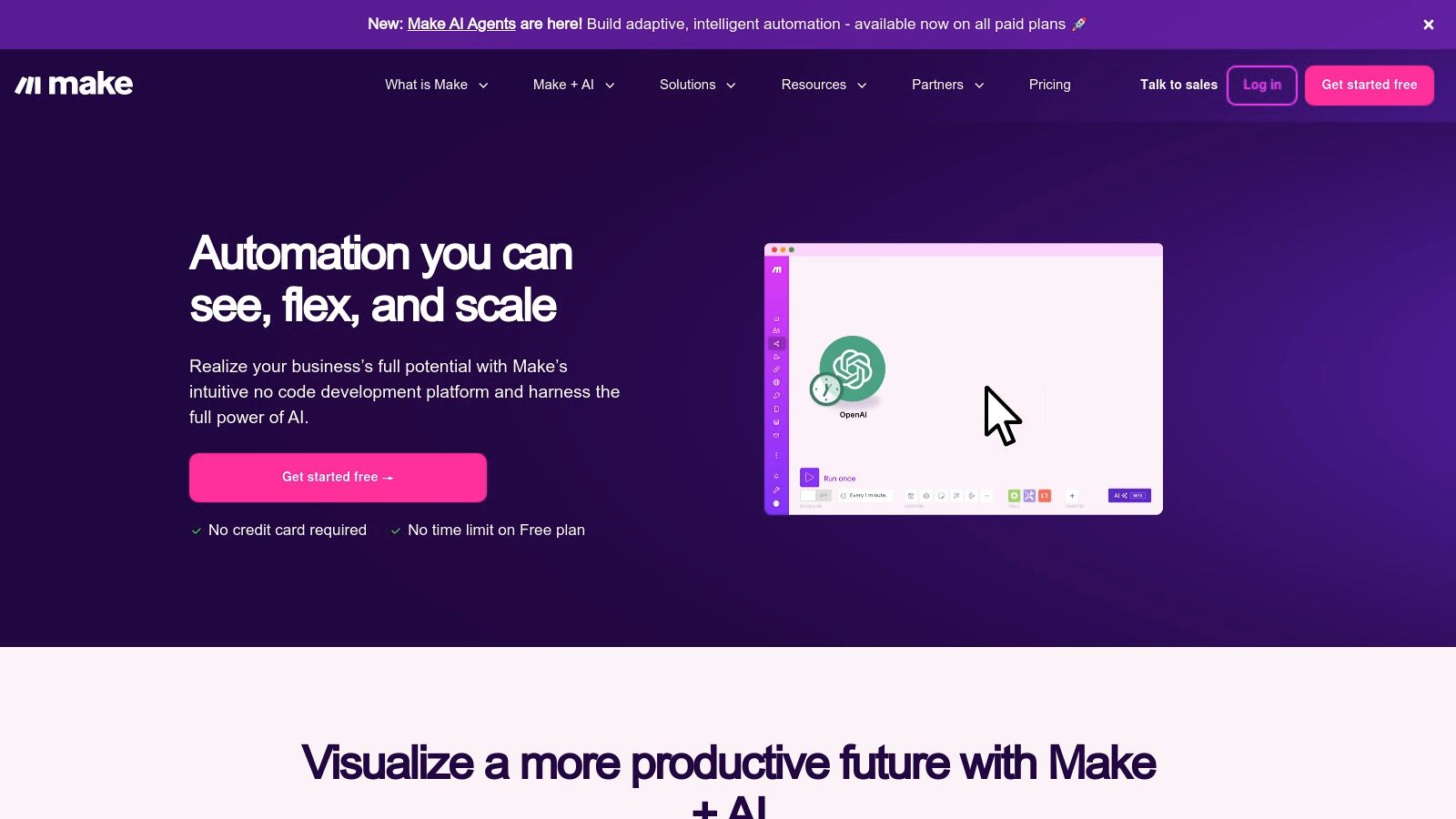
Make’s core strength resides in its visual scenario builder. Using a drag-and-drop interface, users can visually map out their workflows, connecting different apps and defining the logic for data flow and transformation. This intuitive approach simplifies the integration process, making it accessible to non-technical users. For instance, a growing SaaS company could use Make to automate lead nurturing by connecting their CRM (e.g., Salesforce) with their marketing automation platform (e.g., HubSpot). When a new lead is added to the CRM, Make can automatically trigger a welcome email sequence and add the lead to a targeted marketing list, all without manual intervention. E-commerce platforms could leverage Make to synchronize inventory levels across multiple sales channels, update order statuses in real-time, and automate customer notifications.
Beyond basic integrations, Make offers advanced data manipulation and transformation capabilities. Users can filter, aggregate, and format data as it passes through the workflow, allowing for highly customized integrations. This is particularly useful for businesses dealing with complex data structures or needing to perform calculations and transformations before passing data between applications. Imagine an e-commerce business needing to calculate discounts based on various criteria and then update product prices across different platforms. Make simplifies this process by allowing you to define the discount logic within the visual workflow, eliminating the need for complex coding or manual calculations.
Make boasts an impressive library of over 1000 pre-built app integrations and webhooks, covering a vast range of popular services. This extensive ecosystem ensures compatibility with most commonly used business applications, simplifying the integration process. Even if a specific app isn't directly supported, Make allows users to create custom API connectors, providing ultimate flexibility and enabling integration with virtually any API-enabled service.
While Make provides a powerful platform, it's important to consider its limitations. While the visual builder is generally user-friendly, the sheer power and flexibility offered by Make can lead to a steeper learning curve for beginners, particularly those unfamiliar with automation concepts. Furthermore, Make's ecosystem, while substantial, is still smaller than that of some competitors like Zapier, meaning there might be fewer pre-built integrations for niche applications. Finally, while Make offers competitive pricing with a generous free tier, its enterprise governance features might be less extensive than some specialized enterprise-grade integration platforms.
Pricing: Make offers a tiered pricing structure, ranging from a free plan for basic usage to enterprise-level plans with advanced features and dedicated support. Specific pricing details are available on the Make website.
Technical Requirements: Make is a cloud-based platform, requiring only an internet connection and a web browser for access. No specific software installation is needed on the user's end.
Implementation Tips: Begin with simpler scenarios to familiarize yourself with the platform. Make's extensive documentation and active community provide valuable resources for learning and troubleshooting. Leverage the pre-built templates and explore the example scenarios to gain insights into best practices and common use cases.
Comparison with Similar Tools: Compared to tools like Zapier, Make offers more advanced features and greater flexibility in data manipulation. While Zapier might be easier for absolute beginners, Make provides a more robust platform for complex integrations and automation workflows.
For businesses looking for a powerful and visually appealing API integration solution, Make offers a compelling alternative to traditional coding or complex integration platforms. Its combination of a user-friendly interface, advanced features, and competitive pricing makes it a valuable asset for businesses of all sizes striving to enhance efficiency and automate critical processes. Visit the Make website (https://www.make.com) for more information and to explore its capabilities.
API Integration Services Comparison Matrix
| Platform | Core Features ✨ | User Experience ★★★★☆ | Value & Pricing 💰 | Target Audience 👥 | Unique Selling Points 🏆 |
|---|---|---|---|---|---|
| Zapier | Connect 5,000+ apps, no-code workflows, multi-step Zaps | Easy to use, good docs, occasional delays | Free tier + scalable plans 💰 | SMBs, non-tech users | Extensive app library, user-friendly |
| MuleSoft | Enterprise API mgmt, 300+ connectors, hybrid cloud | Powerful but steep learning curve | High cost, enterprise focused 💰 | Large enterprises, IT teams | Robust security & governance |
| Microsoft Power Automate | MS 365 integration, 400+ connectors, AI suggestions | Visual designer, MS ecosystem synergy | Cost-effective for MS users 💰 | Microsoft product users, enterprises | Deep MS integration, AI automation |
| Postman | API dev, testing, monitoring, docs | Developer-centric, complex for non-tech users | Free + paid teams plans 💰 | Developers, API teams | Industry standard for API lifecycle |
| Workato | AI-driven automation, 1000+ connectors, recipe templates | Business & technical users, intuitive | Premium pricing tier 💰 | Enterprises, business users | AI-powered recommendations, strong security |
| Informatica | Data integration, ETL, real-time processing | Enterprise-grade, requires expertise | Very expensive 💰 | Large enterprises, data specialists | Advanced data governance & transformation |
| Boomi | Cloud iPaaS, drag-drop, 200+ connectors, MDM | Intuitive UI, hybrid cloud integration | Mid to high range 💰 | Mid-large businesses, IT teams | Hybrid cloud support, drag-drop ease |
| Integromat (Make) | Visual scenario builder, 1000+ apps, API connectors | Visual & powerful, some complexity for beginners | Competitive pricing + free tier 💰 | SMBs, power users | Advanced data manipulation, affordable |
Choosing the Right API Integration Service for Your Needs
Choosing the right API integration services is crucial for streamlining workflows and boosting efficiency. We've explored a range of powerful tools, from user-friendly platforms like Zapier and Integromat (Make) to robust enterprise solutions like MuleSoft and Informatica. Key takeaways include considering your budget, technical expertise, and the specific integrations you need. Remember, the best API integration service isn't necessarily the most feature-rich, but the one that best aligns with your business goals.
Whether you're a small business looking for cost-effective customer support automation, a growing SaaS company scaling your sales operations, or an e-commerce platform aiming for 24/7 shopper assistance, selecting the right tools can significantly impact your success. Consider factors such as ease of use, scalability, security, and the availability of pre-built connectors for the applications you already use. For content creators leveraging YouTube as part of their API integration strategy, well-structured videos with clear navigation can significantly enhance user experience. Consider using tools and techniques for creating YouTube video chapters for better engagement as outlined in TimeSkip’s blog post, Master YouTube Video Chapters for Better Engagement.
Implementing these tools often requires careful planning and execution. Start small, test thoroughly, and document your processes. With the right API integration service, you can unlock new levels of productivity, automate tedious tasks, and focus on what truly matters – growing your business.
Looking to enhance your customer engagement and streamline your workflows through powerful API integrations? Explore Chatisto, an AI-powered customer support and sales acceleration platform designed to empower businesses like yours. Visit Chatisto to learn more and discover how it can revolutionize your customer interactions in 2025.