
SaaS Customer Support Best Practices for 2025
Level Up Your Customer Support
Exceptional customer support is crucial for SaaS success. This listicle provides seven SaaS customer support best practices to improve customer satisfaction and drive revenue. Learn how to integrate multi-channel support, implement proactive customer success management, optimize your knowledge base, and leverage real-time support like live chat and chatbots. We'll also cover integrating customer feedback loops, using data-driven analytics, and personalizing the customer experience. These SaaS customer support best practices will transform your support team into a growth engine.
1. Multi-Channel Support Integration
In today's interconnected world, customers expect to reach businesses through their preferred communication channels, whether it's email, chat, phone, social media, or a knowledge base. Multi-channel support integration, a crucial SaaS customer support best practice, addresses this need by unifying all these channels into a single, cohesive customer experience. This approach ensures that customers can seamlessly transition between platforms without losing context or having to repeat their issue, leading to higher satisfaction and improved efficiency.
Multi-channel support integration works by consolidating all customer interactions, regardless of the channel, into a centralized platform. This platform typically includes a unified ticketing system that tracks conversations across different channels, ensuring agents have a complete view of the customer's history. Real-time channel switching allows agents to move a conversation from chat to phone, for example, without interrupting the flow or requiring the customer to re-explain their problem. This centralized system also facilitates consistent response quality and tone across all platforms, reinforcing brand identity and building trust.
Several successful companies leverage multi-channel support integration. Shopify utilizes Zendesk's omnichannel platform to manage its vast customer base, providing seamless support across various channels. T-Mobile uses Salesforce Service Cloud to integrate its customer service operations, while MongoDB relies on HubSpot's integrated support system. Atlassian employs Intercom's unified messaging platform for streamlined communication. These examples demonstrate the effectiveness of multi-channel integration in diverse business contexts.
Here are some actionable tips for implementing multi-channel support integration:
- Start small: Begin with 2-3 core channels before expanding to others. This allows your team to master each platform and gradually build a robust system.
- Robust identification: Implement strong customer identification systems to ensure consistent experiences across channels. This prevents customers from having to repeatedly identify themselves.
- Channel-specific training: Train agents on the nuances of communication for each channel. For instance, social media requires a different tone and approach than email.
- Automate routing: Use automation to route conversations to the appropriate channel and agent based on factors like customer history, issue type, and agent expertise.
- Regular audits: Regularly audit channel performance and customer preferences to optimize your strategy and ensure you're meeting customer expectations.
The following infographic visualizes the core elements of multi-channel support integration: Unified Conversation History, Real-Time Channel Switching, and Consistent Response Quality, and how they interconnect.
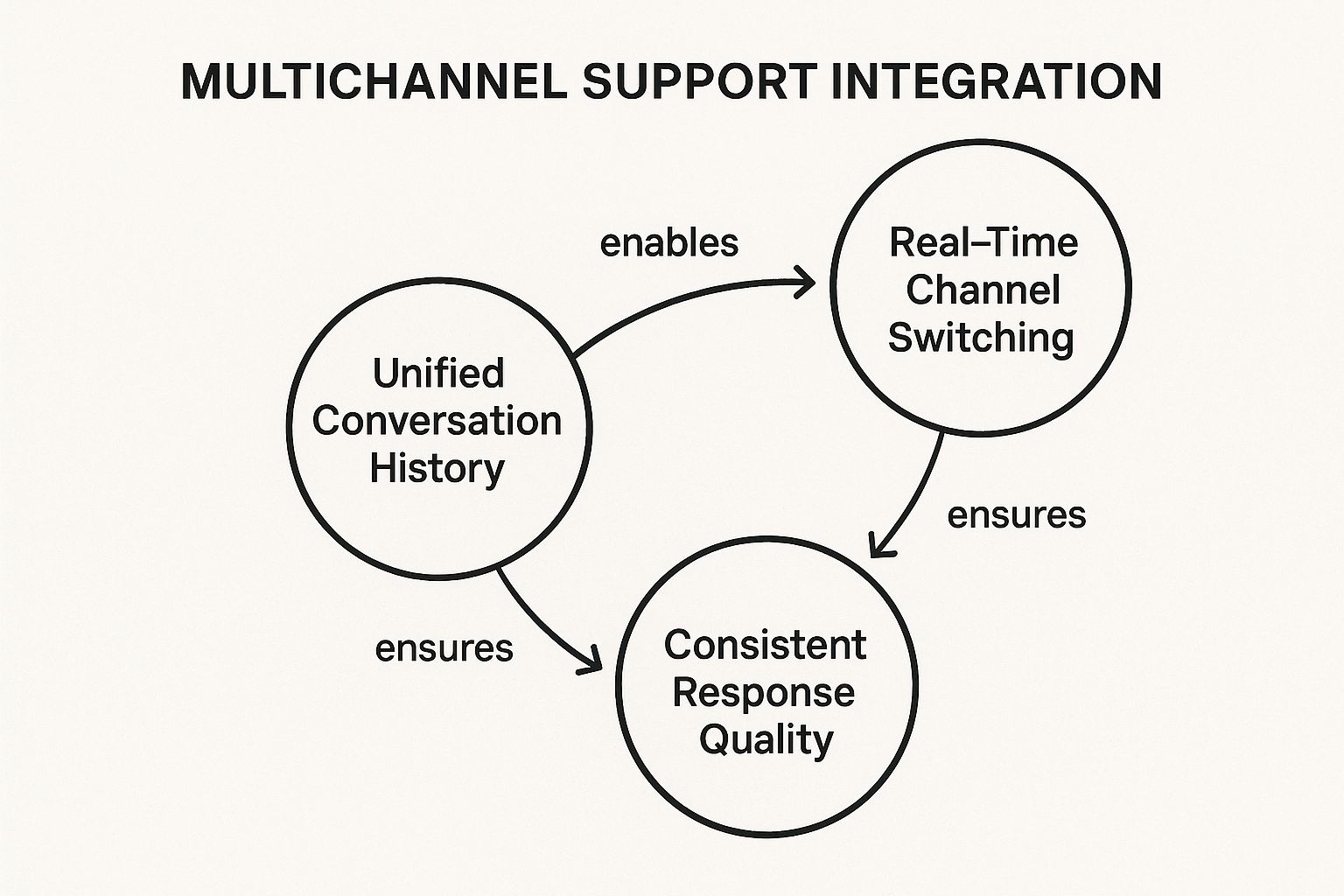
The infographic highlights the central role of unified conversation history in enabling both real-time channel switching and consistent response quality, demonstrating how these elements are interdependent and crucial for a successful multi-channel strategy.
While multi-channel support integration offers numerous advantages, such as improved customer satisfaction, better agent efficiency, reduced response times, and enhanced data collection, it's essential to be aware of the potential drawbacks. Implementing a comprehensive system can be costly and complex, requiring extensive staff training and ongoing maintenance. Technical challenges related to data synchronization can also arise. However, the benefits often outweigh the costs, particularly for growing businesses that prioritize customer experience.
Multi-channel support integration deserves a top spot in any list of SaaS customer support best practices because it directly addresses the evolving needs of modern customers. By providing a seamless and consistent experience across all channels, businesses can build stronger customer relationships, improve efficiency, and gain valuable insights into customer behavior. This approach is particularly beneficial for SaaS companies, e-commerce platforms, and any business that interacts with customers across multiple touchpoints. It's a key driver of customer loyalty and retention in a competitive market.
2. Proactive Customer Success Management
Proactive customer success management is a crucial element of SaaS customer support best practices, shifting the focus from reactive problem-solving to preemptive issue prevention. This strategic approach aims to identify and address potential customer issues before they escalate into problems, fostering stronger customer relationships and driving business growth. Instead of waiting for customers to reach out with complaints or cancellations, proactive customer success management anticipates their needs and intervenes to ensure a smooth and positive experience. This translates to happier customers, increased customer lifetime value, and a more sustainable business model.
This approach relies heavily on data analysis and customer behavior monitoring. By tracking key metrics such as customer health scores, product usage patterns, and engagement levels, businesses can gain valuable insights into the customer journey. These insights enable them to predict potential issues, identify at-risk customers, and trigger personalized interventions that prevent churn and promote product adoption.
How Proactive Customer Success Works:
The core of proactive customer success management lies in leveraging data to understand and anticipate customer needs. This involves:
- Defining Customer Health Metrics: Identify key indicators that reflect a customer's overall success and satisfaction with your product. These metrics might include feature usage, login frequency, support ticket volume, and customer feedback.
- Monitoring Customer Behavior: Continuously track these metrics using customer success platforms and analytics tools. This allows you to identify trends, spot potential problems, and segment customers based on their level of engagement and risk.
- Automated Alerts and Triggers: Set up automated alerts to notify your team when a customer's health score drops below a certain threshold or when specific risk factors are identified. This enables timely intervention before issues escalate.
- Personalized Interventions: Develop targeted outreach campaigns and interventions based on the customer's specific needs and risk level. This could involve personalized emails, in-app messages, proactive support calls, or even customized training sessions.
- Success Milestone Tracking: Celebrate customer achievements and milestones to reinforce positive experiences and build stronger relationships. This can be as simple as sending a congratulatory email or offering a personalized reward.
Examples of Successful Implementation:
Several leading SaaS companies have successfully implemented proactive customer success strategies:
- Gainsight (used by Adobe): Gainsight's platform provides a comprehensive suite of tools for customer success management, including customer health scoring, automated alerts, and predictive analytics. Adobe leverages this platform to proactively identify and address customer issues, resulting in improved customer retention and satisfaction.
- ChurnZero (used by Zoom): ChurnZero helps businesses identify at-risk customers and automate personalized interventions to prevent churn. Zoom utilizes ChurnZero to proactively engage with customers and ensure they are getting the most value from their platform.
- Totango (used by DocuSign): Totango's proactive alerts system allows businesses to identify and address potential issues before they impact customer satisfaction. DocuSign utilizes this system to proactively monitor customer health and trigger timely interventions.
- Slack's customer success team: Slack’s customer success team focuses on building strong relationships with enterprise clients and proactively identifying potential churn risks. They work closely with these clients to understand their needs and ensure they are maximizing the value of Slack’s platform.
Tips for Implementing Proactive Customer Success:
- Define clear customer health metrics based on product usage. Don’t just track vanity metrics; focus on indicators that truly reflect customer success.
- Create automated workflows for different risk levels. This ensures that the appropriate interventions are triggered based on the customer's specific situation.
- Segment customers for targeted intervention strategies. A one-size-fits-all approach won't be effective. Tailor your interventions to the specific needs of each customer segment.
- Combine quantitative data with qualitative feedback. Don't rely solely on data. Gather customer feedback through surveys, interviews, and other channels to gain a deeper understanding of their needs and challenges.
- Establish clear handoff processes between teams. Ensure seamless communication and collaboration between sales, support, and customer success teams.
Pros and Cons of Proactive Customer Success Management:
Pros:
- Significant reduction in customer churn rates
- Increased customer lifetime value
- Higher product adoption and engagement
- Improved customer satisfaction scores
- Better revenue predictability
Cons:
- Requires sophisticated data analytics capabilities
- Can be resource-intensive to implement properly
- Risk of over-communication or appearing intrusive
- Difficulty in scaling personalized approaches
Proactive customer success management is a worthwhile investment for any SaaS business looking to improve customer retention, drive product adoption, and build stronger customer relationships. While it requires a commitment to data analysis and personalized engagement, the benefits far outweigh the challenges, making it a key component of SaaS customer support best practices.
3. Self-Service Knowledge Base Optimization
One of the most effective SaaS customer support best practices is self-service knowledge base optimization. This involves developing and constantly improving a comprehensive, easily searchable knowledge base that empowers customers to find solutions to their problems independently. It focuses on creating intuitive, well-organized content that reduces the volume of support tickets while simultaneously improving customer satisfaction. A robust knowledge base acts as a 24/7 support agent, guiding users through common issues and freeing up your team to focus on more complex requests. This approach is crucial for scaling support effectively and delivering a positive customer experience.
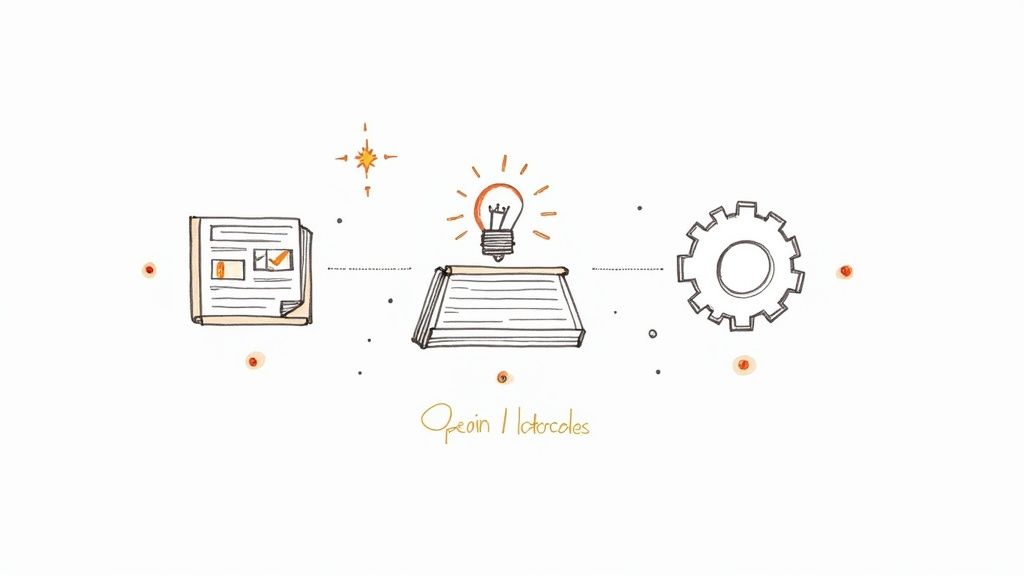
A truly optimized knowledge base goes beyond simple FAQs. Modern platforms incorporate features like AI-powered search functionality, which allows users to find relevant information quickly, even using natural language queries. Interactive tutorials and video content provide engaging, step-by-step guidance. Community-driven Q&A sections foster peer-to-peer support and create a sense of shared learning. Multi-language support capabilities cater to a global audience. Finally, analytics-driven content optimization ensures the knowledge base constantly evolves to meet customer needs, providing insights into what content is being used, what’s being searched for, and where users are experiencing difficulties.
This approach offers significant advantages. It can lead to a dramatic reduction in support ticket volume, freeing up your team’s time and resources. By offering 24/7 availability, it ensures customers can find assistance whenever they need it, regardless of time zones or business hours. This, in turn, improves customer autonomy and satisfaction. They feel empowered to solve problems on their own and appreciate the readily available resources. From a business perspective, self-service support lowers operational costs per interaction. It's a highly scalable solution that grows with your customer base, adapting to increasing support demands without requiring a proportional increase in support staff.
Companies like Atlassian, with their comprehensive documentation system, and Stripe, with their developer-focused knowledge base, have demonstrated the power of a well-executed self-service strategy. HubSpot Academy goes a step further, using educational content to not only address support issues but also empower users to get the most out of the platform. Shopify's Help Center, with its community integration, leverages peer-to-peer support to enhance the knowledge base. These examples showcase the versatility and effectiveness of self-service knowledge bases across various industries.
However, implementing an effective knowledge base also presents challenges. It requires a significant upfront investment in content creation. Ongoing maintenance and content updates are essential to ensure accuracy and relevance. A self-service knowledge base may not address complex or unique customer issues, and there's always a risk of outdated information causing confusion.
To maximize the effectiveness of your knowledge base, consider these actionable tips: Use incoming customer support tickets to identify content gaps and address frequently asked questions. Implement user feedback systems for continuous improvement, allowing customers to rate articles and suggest improvements. Optimize for mobile accessibility and fast loading times to provide a seamless experience across all devices. Create content in multiple formats (text, video, interactive) to cater to different learning styles. Finally, utilize analytics to track content effectiveness and usage patterns, identifying areas for optimization and expansion. Learn more about Self-Service Knowledge Base Optimization to delve deeper into building a powerful knowledge base.
Self-service knowledge base optimization is a crucial element of modern SaaS customer support best practices. It offers a powerful way to empower customers, reduce support costs, and scale your support operations effectively. By addressing both the opportunities and challenges associated with this approach, you can create a knowledge base that truly benefits your customers and your business. Whether you are a small business, a growing tech company, an e-commerce platform, or a large enterprise, incorporating this strategy can significantly enhance your customer support efforts and contribute to overall business success.
4. Real-Time Support Through Live Chat and Chatbots
In today's fast-paced digital world, customers expect immediate assistance. Real-time support through live chat and chatbots has become a crucial element of SaaS customer support best practices, offering a powerful combination of instant interaction and automated efficiency. This approach leverages instant messaging systems, often embedded directly into a company's website or app, to provide immediate customer assistance. AI-powered chatbots handle common queries, freeing up human agents to focus on more complex issues. This blended approach ensures quick responses for simple questions while maintaining a human touch for more nuanced situations. This method deserves its place in the list of best practices because it directly addresses the increasing demand for instant gratification and personalized support in the SaaS landscape.
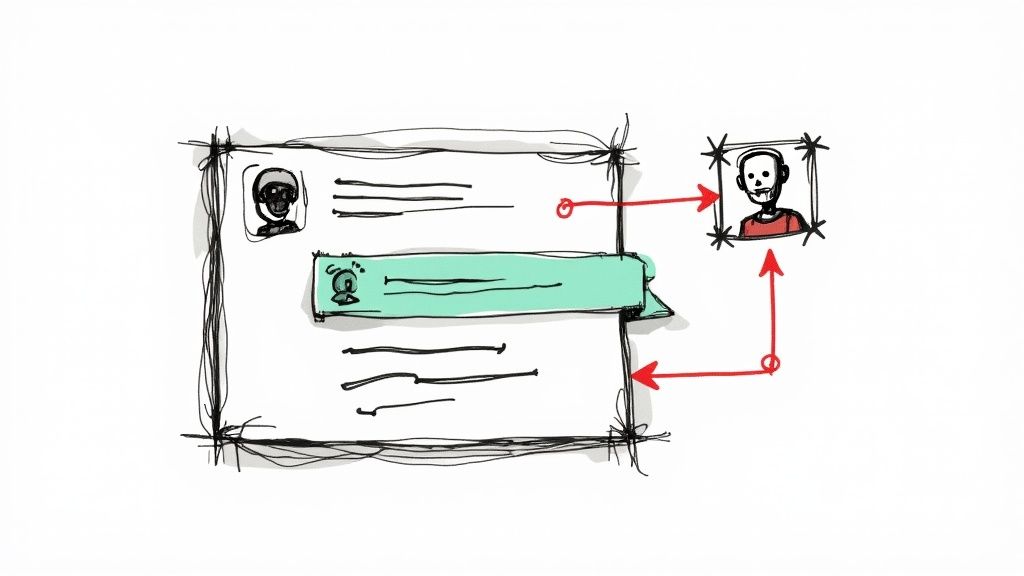
This strategy works by utilizing AI-powered chatbots to engage with customers instantly. These bots are programmed to understand and respond to frequently asked questions, providing quick solutions for common issues like password resets, billing inquiries, or product information requests. When a query exceeds the bot's capabilities, a seamless handoff to a human agent occurs, ensuring a smooth transition and personalized assistance. This balanced approach allows businesses to handle high volumes of inquiries efficiently while maintaining a high level of customer satisfaction. Features like AI-powered intent recognition and routing ensure that customer inquiries are directed to the appropriate resource, whether it's a specific chatbot flow or a human agent with specialized expertise. Real-time visitor tracking and context gathering further enhance the customer experience by providing agents with valuable information about the customer's journey and previous interactions.
Companies like Marketo, using Drift's conversational marketing platform, have seen success with this method, demonstrating how real-time support can drive engagement and conversions. Similarly, New Relic uses Intercom's Resolution Bot to efficiently manage customer queries, showcasing the scalability of this approach. Other notable examples include Zendesk Chat at Airbnb and Freshworks' Freddy AI at Klarna. These companies highlight how real-time support can be tailored to various business models and industries. For a deeper dive into the nuances of chatbots versus live chat, you can learn more about Real-Time Support Through Live Chat and Chatbots.
Implementing real-time support offers numerous benefits. Immediate response times significantly improve customer satisfaction, leading to increased loyalty and positive word-of-mouth referrals. Automating repetitive queries frees up valuable time for support teams, allowing them to focus on complex issues and proactive customer engagement. This also leads to reduced operational costs by optimizing staffing needs and increasing efficiency. Furthermore, 24/7 availability becomes achievable without requiring round-the-clock human staffing, catering to a global customer base. The data collected through these interactions also provides valuable insights into customer behavior, preferences, and pain points, which can be used to improve products, services, and overall customer experience.
However, there are some potential downsides to consider. The initial setup and training of chatbots can be complex, requiring careful planning and ongoing optimization. Poorly designed bot interactions can frustrate customers, leading to negative experiences. Ongoing maintenance and optimization are essential to ensure that the bots stay relevant and effective as customer needs evolve. While chatbots excel at handling routine inquiries, they may lack the empathy and nuance needed to handle sensitive customer situations, highlighting the continuing importance of human agents.
To effectively implement real-time support, start with simple bot interactions and gradually increase complexity as your bot learns and improves. Provide clear escalation paths to human agents, ensuring that customers can easily connect with a human representative when needed. Regularly analyze chat transcripts to identify areas for improvement in bot responses and overall support workflows. Setting proper expectations about bot capabilities is crucial to avoid customer frustration. Use proactive chat triggers based on user behavior to offer assistance at opportune moments, enhancing the customer experience.
This approach is particularly valuable for small businesses seeking cost-effective customer support solutions, growing tech companies aiming to scale support and sales, e-commerce platforms wanting 24/7 shopper assistance, large enterprises requiring custom integrations and dedicated support, and customer support teams focused on boosting conversions and efficiency. By implementing real-time support through live chat and chatbots, businesses can create a more responsive and efficient support system that drives customer satisfaction and enhances their overall business performance. By adhering to SaaS customer support best practices like this one, companies position themselves for growth and success in a competitive market.
5. Customer Feedback Loop Integration: The Engine of Continuous Improvement
Customer feedback loop integration is a crucial element of SaaS customer support best practices. It's a systematic approach to collecting, analyzing, and acting upon customer feedback to drive continuous improvement in both your product development and support processes. This creates a closed-loop system where customer insights directly influence business decisions, fueling growth and fostering stronger customer relationships. This practice is essential for any SaaS business looking to thrive in a competitive landscape.
In essence, a customer feedback loop ensures that the voice of your customer is heard and, more importantly, acted upon. It's about more than just collecting feedback; it's about using that feedback to make tangible improvements that benefit both your customers and your business. By actively listening to your customers and incorporating their feedback, you demonstrate a commitment to their needs and build a culture of customer-centricity. This, in turn, leads to increased customer satisfaction, loyalty, and ultimately, revenue.
How a Customer Feedback Loop Works:
The process typically involves several key stages:
- Collection: Gathering feedback from various touchpoints across the customer journey. This can include in-app surveys, feedback forms, email requests, social media monitoring, customer reviews, and even direct conversations with your support team. Tools like ProductBoard, UserVoice, Pendo, and Hotjar can streamline this process.
- Analysis: Organizing and analyzing the collected feedback to identify trends, patterns, and key insights. Sentiment analysis and feedback categorization tools can be invaluable here, helping you quickly understand the overall sentiment and identify recurring themes.
- Action: Prioritizing the most impactful feedback and incorporating it into your product roadmap and support processes. This might involve developing new features, fixing bugs, improving documentation, or refining your support team's training.
- Communication: Closing the loop by informing customers about the changes you've made based on their feedback. This demonstrates that you value their input and reinforces their importance to your business.
Examples of Successful Implementation:
Several successful SaaS companies have effectively integrated customer feedback loops into their operations:
- Slack: Integrates customer feedback directly into their product roadmaps, ensuring features align with user needs.
- Zoom: Demonstrated rapid feature development based on user feedback during the COVID-19 pandemic, adapting to the changing needs of their customer base.
- Notion: Utilizes a community-driven approach to feature prioritization, allowing users to vote on and influence the product's development.
- Figma: Actively incorporates feedback from its design community, ensuring the platform remains relevant and user-friendly.
Actionable Tips for Implementing a Customer Feedback Loop:
- Multi-Touchpoint Collection: Implement feedback collection mechanisms at various points in the customer journey, from onboarding to ongoing usage.
- Mix Methods: Use a combination of quantitative surveys and qualitative interviews to gain a comprehensive understanding of customer needs.
- Prioritize and Implement: Establish clear processes for prioritizing feedback and translating it into actionable improvements.
- Close the Loop: Communicate back to customers about the changes implemented as a result of their feedback.
- Empower Support: Train your support staff to identify and escalate valuable customer feedback.
Pros and Cons:
Pros:
- Drives product improvements based on real user needs.
- Increases customer engagement and loyalty.
- Provides a competitive advantage through customer-centric development.
- Improves support processes by addressing actual pain points.
- Creates stronger customer relationships.
Cons:
- Can be overwhelming to process large volumes of feedback.
- Risk of conflicting feedback requiring difficult prioritization.
- Requires significant organizational commitment to act on insights.
- Time lag between feedback collection and implementation.
Why Customer Feedback Loop Integration is Essential for SaaS Customer Support Best Practices:
In the fast-paced world of SaaS, staying ahead of the curve and meeting evolving customer expectations is paramount. A robust customer feedback loop provides the necessary insights to adapt, improve, and ultimately, succeed. By actively listening to your customers and incorporating their feedback into your decision-making processes, you ensure that your product and support offerings remain relevant, valuable, and competitive. This proactive approach is not just a best practice; it's a necessity for any SaaS business seeking sustainable growth and long-term success. By embracing customer feedback, you're not just improving your product; you're building stronger relationships and fostering a community of loyal advocates.
6. Data-Driven Support Analytics and Continuous Improvement
In the fast-paced world of SaaS, delivering exceptional customer support is no longer a luxury, but a necessity. To stay competitive and drive growth, businesses must leverage data to optimize their support operations. Data-driven support analytics and continuous improvement is a crucial best practice that empowers SaaS companies to transform their support from a cost center to a growth engine. This approach involves the systematic collection, analysis, and application of support metrics to identify trends, optimize processes, and ultimately, enhance the customer experience. It's about moving beyond gut feelings and using concrete data to make informed decisions about resource allocation, training needs, and process improvements. This data-driven approach is essential for any SaaS company looking to scale its support operations effectively and deliver world-class customer service.
So how does it work? Imagine having a real-time dashboard that displays key metrics like average resolution time, customer satisfaction scores, and ticket volume. This provides immediate visibility into the health of your support operations. Beyond real-time monitoring, advanced analytics can forecast future support volume, allowing you to proactively plan staffing levels and avoid being caught off guard by unexpected surges in demand. Further analysis can reveal bottlenecks and inefficiencies in your support processes, highlighting areas ripe for improvement. By understanding the customer journey across all support touchpoints, you can identify pain points and optimize the experience for greater customer satisfaction. Automated reporting and alert systems complete the picture, ensuring you're always informed of critical issues and trends.
Many successful SaaS companies have embraced data-driven support and reaped significant rewards. Spotify, for example, leveraged data analysis to optimize their support processes, resulting in a remarkable 40% reduction in response times. Netflix utilizes predictive analytics to forecast support volume, ensuring they have the right resources available at the right time. Salesforce leverages its own Einstein Analytics platform to gain deep insights into customer support interactions, while Microsoft's Azure support uses machine learning for intelligent ticket routing, ensuring faster resolution times. These examples illustrate the power of data-driven support in driving tangible business improvements.
Implementing data-driven support analytics doesn't have to be overwhelming. Start small by focusing on core metrics like resolution time, customer satisfaction, and first response time before delving into more advanced analytics. Ensure data quality through regular audits and validation. Remember that numbers only tell part of the story. Balance quantitative metrics with qualitative customer feedback to gain a holistic understanding of the customer experience. Use the insights gleaned from your analytics to identify targeted training opportunities for your agents, empowering them to deliver even better support. Finally, create actionable dashboards that focus on specific improvement areas and drive meaningful change.
The benefits of this approach are numerous. Data-driven decision making empowers you to identify and address the root causes of support issues, leading to lasting improvements. Bottlenecks and inefficiencies in support processes are brought to light, paving the way for streamlined operations. Resource planning and staffing decisions become more accurate and efficient, ensuring you have the right people in place at the right time. Targeted coaching based on data insights enhances agent performance and drives customer satisfaction. Finally, the return on investment (ROI) of your support investments becomes clear, demonstrating the value of a well-optimized support function.
However, it's important to be aware of the potential downsides. Implementing data-driven support requires investment in analytics tools and expertise. There's also a risk of over-focusing on metrics at the expense of the human touch in customer interactions. Data quality issues can lead to incorrect conclusions, so data integrity is paramount. Finally, an overemphasis on metrics can create undue pressure on agents, potentially impacting their performance negatively.
Learn more about Data-Driven Support Analytics and Continuous Improvement
Popular business intelligence tools like Tableau, Microsoft Power BI, Looker, and Mixpanel provide robust platforms for collecting, analyzing, and visualizing support data. These tools can help you unlock the power of your support data and make informed decisions to improve the customer experience. By embracing data-driven support analytics and continuous improvement, SaaS companies of all sizes can transform their support operations into a competitive advantage, driving customer loyalty, and fueling business growth. This crucial element of SaaS customer support best practices is not just about crunching numbers; it's about using data to create a better experience for both your customers and your support team.
7. Personalized Customer Experience Management
In the competitive SaaS landscape, delivering exceptional customer support is paramount. One of the most effective SaaS customer support best practices is Personalized Customer Experience Management. This approach centers around tailoring support interactions based on individual customer profiles, history, preferences, and context. By leveraging customer data and AI, you can provide contextually appropriate support that feels personal, efficient, and builds a stronger connection with your users. This individualized approach elevates customer satisfaction and contributes significantly to your overall customer experience strategy.
Imagine a scenario where a customer contacts your support team with a technical issue. Instead of starting from scratch, your agent already has access to their product usage history, past support interactions, and even their preferred communication style. Armed with this information, the agent can immediately address the issue with relevant solutions, minimizing frustration and demonstrating proactive care. This is the power of Personalized Customer Experience Management.
How it Works:
Personalized Customer Experience Management leverages several key features:
- Dynamic Customer Profile Integration: Consolidates customer information from various touchpoints (CRM, marketing automation, support tickets, etc.) into a single, unified view.
- Behavioral Pattern Recognition and Adaptation: Analyzes customer behavior to anticipate needs and proactively offer assistance.
- Personalized Communication Preferences: Allows customers to choose their preferred communication channels (email, chat, phone) and tailors the interaction style accordingly.
- Context-Aware Support Routing: Routes inquiries to the most qualified agent based on customer context and the nature of the issue.
- Customized Solution Recommendations: Suggests relevant solutions and resources based on the customer's specific situation and product usage.
Real-World Examples:
Many successful companies have embraced personalized support:
- Amazon: Provides tailored product recommendations and support based on past purchase history and browsing behavior.
- Netflix: Offers context-aware customer service interactions based on viewing preferences and device usage.
- Spotify: Incorporates music preferences into support interactions, offering relevant troubleshooting tips and personalized playlists.
- Adobe: Provides customized onboarding and support within its Creative Cloud suite based on user skill level and software usage.
These companies exemplify how personalized support can drive customer loyalty and create a competitive advantage. Delivering exceptional SaaS customer support hinges on providing a seamless and personalized experience. For a deeper dive into creating cohesive customer journeys, consider exploring integrated customer experience strategies from Tevello. This resource provides valuable insights into aligning your support efforts with a broader customer-centric approach.
Actionable Tips for Implementation:
- Start Simple: Begin with basic personalization, such as addressing customers by name and referencing past interactions. Gradually incorporate more complex algorithms as you gather more data.
- Prioritize Privacy: Ensure transparent data usage policies and robust privacy protection measures. Customers need to feel confident that their data is being handled responsibly.
- Empower Your Agents: Train your support agents to leverage customer context effectively and personalize their interactions.
- Test and Optimize: Use A/B testing to refine your personalization strategies and identify what resonates best with your customers.
- Maintain the Human Touch: While automation is essential, remember that genuine human connection is crucial. Balance automated processes with opportunities for personalized, empathetic interactions.
Pros and Cons:
Pros:
- Significantly higher customer satisfaction and loyalty
- Increased efficiency through relevant, targeted support
- Higher conversion rates from support interactions
- Stronger emotional connection with customers
- Competitive differentiation through superior experience
Cons:
- Requires extensive customer data collection and management
- Privacy concerns and compliance requirements
- Complex implementation requiring sophisticated technology
- Risk of personalization feeling intrusive or creepy
Why Personalized Support is Essential for SaaS:
In the SaaS world, customer churn can be a significant challenge. Personalized Customer Experience Management strengthens customer relationships, reduces churn, and fosters advocacy. By demonstrating that you understand and value each customer's individual needs, you build trust and loyalty, ultimately driving long-term success. This strategy is particularly crucial for growing tech companies and e-commerce platforms looking to scale their support while maintaining a high level of customer satisfaction. Even large enterprises can benefit from the enhanced efficiency and tailored experience offered by personalized support. Implementing these SaaS customer support best practices can dramatically impact your bottom line and elevate your brand reputation.
7 Best Practices Comparison Guide
| Best Practice | Implementation Complexity 🔄 | Resource Requirements ⚡ | Expected Outcomes 📊 | Ideal Use Cases 💡 | Key Advantages ⭐ |
|---|---|---|---|---|---|
| Multi-Channel Support Integration | High — complex integration, staff training | High — multiple platforms & tools | Seamless cross-channel experience, faster resolution, higher retention | Businesses with diverse customer contact channels | Unified history, improved agent efficiency, customer loyalty |
| Proactive Customer Success Management | Medium-High — advanced analytics needed | High — data science & automation | Reduced churn, increased adoption, better revenue predictability | SaaS & subscription-based companies focusing on retention | Churn prevention, personalized outreach, higher lifetime value |
| Self-Service Knowledge Base Optimization | Medium — content creation & upkeep | Medium — content & tech maintenance | Lower ticket volume, 24/7 support, scalable solution | Companies wanting to empower users and reduce live support | Reduced costs, customer autonomy, scalable support |
| Real-Time Support Through Live Chat and Chatbots | Medium — bot training & chat integration | Medium — AI & human agent resources | Immediate responses, 24/7 availability, cost-effective scaling | High-volume, quick-answer support environments | Faster response, automation efficiency, seamless escalation |
| Customer Feedback Loop Integration | Medium — multi-touchpoint systems | Medium — feedback analysis & workflows | Product and support improvements, increased customer engagement | Product-centric companies emphasizing customer-driven innovation | Drives product improvements, customer loyalty, closed-loop feedback |
| Data-Driven Support Analytics and Continuous Improvement | High — advanced analytics & dashboards | High — analytics tools & expertise | Optimized support process, better resource planning, agent coaching | Organizations aiming for continuous improvement and ROI measurement | Data-driven decisions, performance insights, process optimization |
| Personalized Customer Experience Management | High — complex data use & AI technology | High — data infrastructure & privacy compliance | Highly relevant, efficient, loyal customer interactions | Businesses focusing on differentiation through personalization | Increased satisfaction, targeted support, emotional connection |
Transforming Support into a Growth Driver
Implementing these SaaS customer support best practices—from multi-channel integration and proactive customer success management to leveraging the power of AI and data-driven analytics—is crucial for any business aiming to thrive in today’s competitive landscape. By focusing on self-service resources, real-time support, and personalized experiences, you not only address immediate customer needs but also cultivate long-term loyalty and advocacy. Mastering these concepts allows you to transform your support function from a cost center into a powerful engine for growth, boosting customer satisfaction, reducing churn, and ultimately driving revenue.
The key takeaway? Exceptional customer support isn't a destination, but a continuous journey of improvement. As customer expectations evolve, so too should your support strategies. Embrace these SaaS customer support best practices to ensure your support remains a key differentiator and a source of sustainable competitive advantage.
Ready to supercharge your support and unlock its growth potential? Chatisto, an AI-native customer support and sales acceleration platform, empowers you to seamlessly implement these best practices, from personalized chatbot interactions to data-driven insights. Visit Chatisto today to learn more and transform your support into a revenue-generating powerhouse.
Table of Contents
- 1. Multi-Channel Support Integration
- 2. Proactive Customer Success Management
- 3. Self-Service Knowledge Base Optimization
- 4. Real-Time Support Through Live Chat and Chatbots
- 5. Customer Feedback Loop Integration: The Engine of Continuous Improvement
- 6. Data-Driven Support Analytics and Continuous Improvement
- 7. Personalized Customer Experience Management
- 7 Best Practices Comparison Guide
- Transforming Support into a Growth Driver